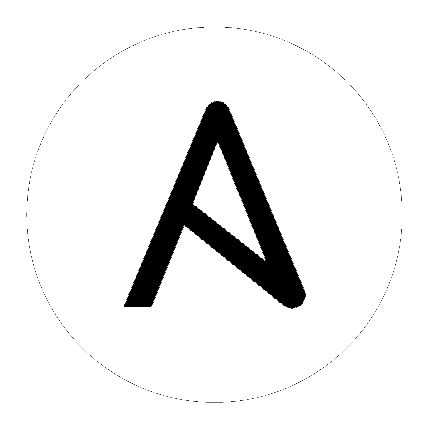
New in version 2.5.
The below requirements are needed on the local master node that executes this lookup.
| Parameter | Choices/Defaults | Configuration | Comments | |
|---|---|---|---|---|
|
_terms
required |
The name of the object to return from NIOS
|
|||
| extattrs |
a dict object that is used to filter on extattrs
|
|||
| filter |
a dict object that is used to filter the return objects
|
|||
| provider |
A dict object containing connection details.
|
|||
| username |
Configures the username to use to authenticate the connection to the remote instance of NIOS.
Value can also be specified using
INFOBLOX_USERNAME environment variable. |
|||
| http_request_timeout |
Default: 10
|
The amount of time before to wait before receiving a response
Value can also be specified using
INFOBLOX_HTTP_REQUEST_TIMEOUT environment variable. |
||
| max_retries |
Default: 3
|
Configures the number of attempted retries before the connection is declared usable
Value can also be specified using
INFOBLOX_MAX_RETRIES environment variable. |
||
| wapi_version |
Default: 1.4
|
Specifies the version of WAPI to use
Value can also be specified using
INFOBLOX_WAP_VERSION environment variable. |
||
| ssl_verify |
|
Boolean value to enable or disable verifying SSL certificates
Value can also be specified using
INFOBLOX_SSL_VERIFY environment variable. |
||
| max_results |
Default: 1000
|
Specifies the maximum number of objects to be returned, if set to a negative number the appliance will return an error when the number of returned objects would exceed the setting.
Value can also be specified using
INFOBLOX_MAX_RESULTS environment variable. |
||
|
host
required |
Specifies the DNS host name or address for connecting to the remote instance of NIOS WAPI over REST
Value can also be specified using
INFOBLOX_HOST environment variable. |
|||
| password |
Specifies the password to use to authenticate the connection to the remote instance of NIOS.
Value can also be specified using
INFOBLOX_PASSWORD environment variable. |
|||
| return_fields |
The list of field names to return for the specified object.
|
|||
- name: fetch all networkview objects
set_fact:
networkviews: "{{ lookup('nios', 'networkview', provider={'host': 'nios01', 'username': 'admin', 'password': 'password'}) }}"
- name: fetch the default dns view
set_fact:
dns_views: "{{ lookup('nios', 'view', filter={'name': 'default'}, provider={'host': 'nios01', 'username': 'admin', 'password': 'password'}) }}"
# all of the examples below use credentials that are set using env variables
# export INFOBLOX_HOST=nios01
# export INFOBLOX_USERNAME=admin
# export INFOBLOX_PASSWORD=admin
- name: fetch all host records and include extended attributes
set_fact:
host_records: "{{ lookup('nios', 'record:host', return_fields=['extattrs', 'name', 'view', 'comment']}) }}"
- name: use env variables to pass credentials
set_fact:
networkviews: "{{ lookup('nios', 'networkview') }}"
- name: get a host record
set_fact:
host: "{{ lookup('nios', 'record:host', filter={'name': 'hostname.ansible.com'}) }}
- name: get the authoritative zone from a non default dns view
set_fact:
host: "{{ lookup('nios', 'zone_auth', filter={'fqdn': 'ansible.com', 'view': 'ansible-dns'}) }}"
Common return values are documented here, the following are the fields unique to this lookup:
| Key | Returned | Description | |
|---|---|---|---|
|
obj_type
complex
|
always |
The object type specified in the terms argument
|
|
|
obj_field
|
|
||
Hint
If you notice any issues in this documentation you can edit this document to improve it.