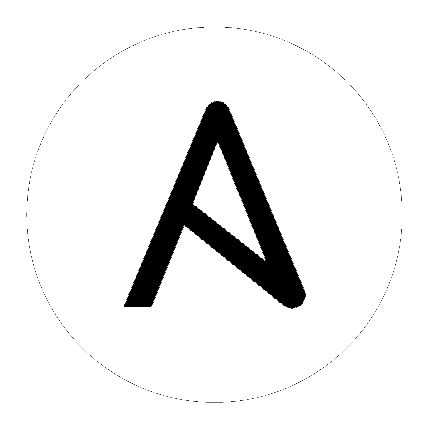
New in version 2.3.
The below requirements are needed on the host that executes this module.
| Parameter | Choices/Defaults | Comments |
|---|---|---|
| chdir |
Run the command from this (remote) directory.
|
|
|
command
required |
The command line to run through PsExec (limited to 260 characters).
|
|
| elevated |
|
Run the command with elevated privileges.
|
| executable |
Default: psexec.exe
|
The location of the PsExec utility (in case it is not located in your PATH).
|
| hostnames |
The hostnames to run the command.
If not provided, the command is run locally.
|
|
| interactive |
|
Run the program so that it interacts with the desktop on the remote system.
|
| limited |
|
Run the command as limited user (strips the Administrators group and allows only privileges assigned to the Users group).
|
|
nobanner
(added in 2.4) |
|
Do not display the startup banner and copyright message.
This only works for specific versions of the PsExec binary.
|
| noprofile |
|
Run the command without loading the account's profile.
|
| password |
The password for the (remote) user to run the command as.
This is mandatory in order authenticate yourself.
|
|
| priority |
|
Used to run the command at a different priority.
|
| system |
|
Run the remote command in the System account.
|
| timeout |
The connection timeout in seconds
|
|
| username |
The (remote) user to run the command as.
If not provided, the current user is used.
|
|
| wait |
|
Wait for the application to terminate.
Only use for non-interactive applications.
|
Note
- name: Test the PsExec connection to the local system (target node) with your user
win_psexec:
command: whoami.exe
- name: Run regedit.exe locally (on target node) as SYSTEM and interactively
win_psexec:
command: regedit.exe
interactive: yes
system: yes
- name: Run the setup.exe installer on multiple servers using the Domain Administrator
win_psexec:
command: E:\setup.exe /i /IACCEPTEULA
hostnames:
- remote_server1
- remote_server2
username: DOMAIN\Administrator
password: some_password
priority: high
- name: Run PsExec from custom location C:\Program Files\sysinternals\
win_psexec:
command: netsh advfirewall set allprofiles state off
executable: C:\Program Files\sysinternals\psexec.exe
hostnames: [ remote_server ]
password: some_password
priority: low
Common return values are documented here, the following are the fields unique to this module:
| Key | Returned | Description |
|---|---|---|
|
cmd
string
|
always |
The complete command line used by the module, including PsExec call and additional options.
Sample:
psexec.exe -nobanner \\remote_server -u "DOMAIN\Administrator" -p "some_password" -accepteula E:\setup.exe
|
|
rc
int
|
always |
The return code for the command
|
|
stderr
string
|
always |
The error output from the command
Sample:
Error 15 running E:\setup.exe
|
|
stdout
string
|
always |
The standard output from the command
Sample:
Success.
|
This module is flagged as preview which means that it is not guaranteed to have a backwards compatible interface.
Hint
If you notice any issues in this documentation you can edit this document to improve it.