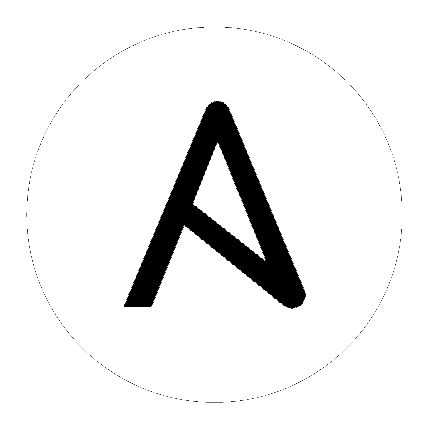
New in version 2.3.
The below requirements are needed on the host that executes this module.
| Parameter | Choices/Defaults | Comments |
|---|---|---|
|
cluster
required |
Name of the cluster to add the host.
|
|
| cpu_expandable_reservations |
|
In a resource pool with an expandable reservation, the reservation on a resource pool can grow beyond the specified value.
|
| cpu_limit |
Default: -1
|
The utilization of a virtual machine/resource pool will not exceed this limit, even if there are available resources.
The default value -1 indicates no limit.
|
| cpu_reservation |
Default: 0
|
Amount of resource that is guaranteed available to the virtual machine or resource pool.
|
| cpu_shares |
|
Memory shares are used in case of resource contention.
|
|
datacenter
required |
Name of the datacenter to add the host.
|
|
| hostname |
The hostname or IP address of the vSphere vCenter or ESXi server.
If the value is not specified in the task, the value of environment variable
VMWARE_HOST will be used instead.Environment variable supported added in version 2.6.
|
|
| mem_expandable_reservations |
|
In a resource pool with an expandable reservation, the reservation on a resource pool can grow beyond the specified value.
|
| mem_limit |
Default: -1
|
The utilization of a virtual machine/resource pool will not exceed this limit, even if there are available resources.
The default value -1 indicates no limit.
|
| mem_reservation |
Default: 0
|
Amount of resource that is guaranteed available to the virtual machine or resource pool.
|
| mem_shares |
|
Memory shares are used in case of resource contention.
|
| password |
The password of the vSphere vCenter or ESXi server.
If the value is not specified in the task, the value of environment variable
VMWARE_PASSWORD will be used instead.Environment variable supported added in version 2.6.
aliases: pass, pwd |
|
|
port
(added in 2.5) |
Default: 443
|
The port number of the vSphere vCenter or ESXi server.
If the value is not specified in the task, the value of environment variable
VMWARE_PORT will be used instead.Environment variable supported added in version 2.6.
|
|
resource_pool
required |
Resource pool name to manage.
|
|
| state |
|
Add or remove the resource pool
|
| username |
The username of the vSphere vCenter or ESXi server.
If the value is not specified in the task, the value of environment variable
VMWARE_USER will be used instead.Environment variable supported added in version 2.6.
aliases: user, admin |
|
| validate_certs |
True
|
Allows connection when SSL certificates are not valid. Set to
false when certificates are not trusted.If the value is not specified in the task, the value of environment variable
VMWARE_VALIDATE_CERTS will be used instead.Environment variable supported added in version 2.6.
|
# Create a resource pool
- name: Add resource pool to vCenter
vmware_resource_pool:
hostname: vcsa_host
username: vcsa_user
password: vcsa_pass
datacenter: datacenter
cluster: cluster
resource_pool: resource_pool
mem_shares: normal
mem_limit: -1
mem_reservation: 0
mem_expandable_reservations: True
cpu_shares: normal
cpu_limit: -1
cpu_reservation: 0
cpu_expandable_reservations: True
state: present
Common return values are documented here, the following are the fields unique to this module:
| Key | Returned | Description |
|---|---|---|
|
instance
dict
|
always |
metadata about the new resource pool
Sample:
None
|
This module is flagged as preview which means that it is not guaranteed to have a backwards compatible interface.
Hint
If you notice any issues in this documentation you can edit this document to improve it.