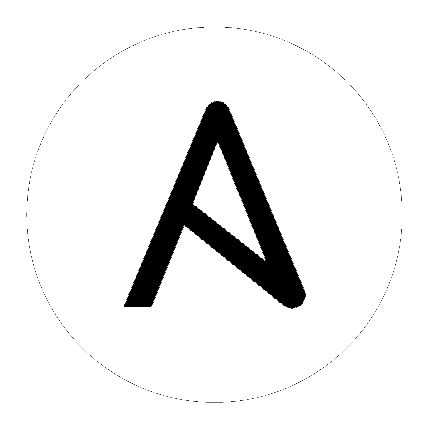
New in version 2.0.
The below requirements are needed on the host that executes this module.
| Parameter | Choices/Defaults | Comments |
|---|---|---|
| access_key_ids |
A list of the keys that you want impacted by the access_key_state parameter.
|
|
| access_key_state |
|
When type is user, it creates, removes, deactivates or activates a user's access key(s). Note that actions apply only to keys specified.
|
| aws_access_key |
AWS access key. If not set then the value of the AWS_ACCESS_KEY_ID, AWS_ACCESS_KEY or EC2_ACCESS_KEY environment variable is used.
aliases: ec2_access_key, access_key |
|
| aws_secret_key |
AWS secret key. If not set then the value of the AWS_SECRET_ACCESS_KEY, AWS_SECRET_KEY, or EC2_SECRET_KEY environment variable is used.
aliases: ec2_secret_key, secret_key |
|
| ec2_url |
Url to use to connect to EC2 or your Eucalyptus cloud (by default the module will use EC2 endpoints). Ignored for modules where region is required. Must be specified for all other modules if region is not used. If not set then the value of the EC2_URL environment variable, if any, is used.
|
|
| groups |
A list of groups the user should belong to. When update, will gracefully remove groups not listed.
|
|
| iam_type |
|
Type of IAM resource
|
| key_count |
Default: 1
|
When access_key_state is create it will ensure this quantity of keys are present. Defaults to 1.
|
|
name
required |
Name of IAM resource to create or identify
|
|
| new_name |
When state is update, will replace name with new_name on IAM resource
|
|
| new_path |
When state is update, will replace the path with new_path on the IAM resource
|
|
| password |
When type is user and state is present, define the users login password. Also works with update. Note that always returns changed.
|
|
| path |
Default: /
|
When creating or updating, specify the desired path of the resource. If state is present, it will replace the current path to match what is passed in when they do not match.
|
|
profile
(added in 1.6) |
Uses a boto profile. Only works with boto >= 2.24.0.
|
|
| region |
The AWS region to use. If not specified then the value of the AWS_REGION or EC2_REGION environment variable, if any, is used. See http://docs.aws.amazon.com/general/latest/gr/rande.html#ec2_region
aliases: aws_region, ec2_region |
|
|
security_token
(added in 1.6) |
AWS STS security token. If not set then the value of the AWS_SECURITY_TOKEN or EC2_SECURITY_TOKEN environment variable is used.
aliases: access_token |
|
|
state
required |
|
Whether to create, delete or update the IAM resource. Note, roles cannot be updated.
|
|
trust_policy
(added in 2.2) |
The inline (JSON or YAML) trust policy document that grants an entity permission to assume the role. Mutually exclusive with
trust_policy_filepath. |
|
|
trust_policy_filepath
(added in 2.2) |
The path to the trust policy document that grants an entity permission to assume the role. Mutually exclusive with
trust_policy. |
|
| update_password |
|
always will update passwords if they differ. on_create will only set the password for newly created users. |
|
validate_certs
(added in 1.5) |
|
When set to "no", SSL certificates will not be validated for boto versions >= 2.6.0.
|
Note
AWS_URL or EC2_URL, AWS_ACCESS_KEY_ID or AWS_ACCESS_KEY or EC2_ACCESS_KEY, AWS_SECRET_ACCESS_KEY or AWS_SECRET_KEY or EC2_SECRET_KEY, AWS_SECURITY_TOKEN or EC2_SECURITY_TOKEN, AWS_REGION or EC2_REGIONAWS_REGION or EC2_REGION can be typically be used to specify the AWS region, when required, but this can also be configured in the boto config file# Basic user creation example
tasks:
- name: Create two new IAM users with API keys
iam:
iam_type: user
name: "{{ item }}"
state: present
password: "{{ temp_pass }}"
access_key_state: create
with_items:
- jcleese
- mpython
# Advanced example, create two new groups and add the pre-existing user
# jdavila to both groups.
task:
- name: Create Two Groups, Mario and Luigi
iam:
iam_type: group
name: "{{ item }}"
state: present
with_items:
- Mario
- Luigi
register: new_groups
- name:
iam:
iam_type: user
name: jdavila
state: update
groups: "{{ item.created_group.group_name }}"
with_items: "{{ new_groups.results }}"
# Example of role with custom trust policy for Lambda service
- name: Create IAM role with custom trust relationship
iam:
iam_type: role
name: AAALambdaTestRole
state: present
trust_policy:
Version: '2012-10-17'
Statement:
- Action: sts:AssumeRole
Effect: Allow
Principal:
Service: lambda.amazonaws.com
Common return values are documented here, the following are the fields unique to this module:
| Key | Returned | Description |
|---|---|---|
|
role_result
string
|
if iam_type=role and state=present |
the IAM.role dict returned by Boto
Sample:
{'assume_role_policy_document': '...truncated...', 'role_name': 'my-new-role', 'create_date': '2017-09-02T14:32:23Z', 'path': '/', 'arn': 'arn:aws:iam::A1B2C3D4E5F6:role/my-new-role', 'role_id': 'AROAA1B2C3D4E5F6G7H8I'}
|
|
roles
list
|
if iam_type=role and state=present |
a list containing the name of the currently defined roles
Sample:
['my-new-role', 'my-existing-role-1', 'my-existing-role-2', 'my-existing-role-3', 'my-existing-role-...']
|
This module is flagged as stableinterface which means that the maintainers for this module guarantee that no backward incompatible interface changes will be made.
Hint
If you notice any issues in this documentation you can edit this document to improve it.