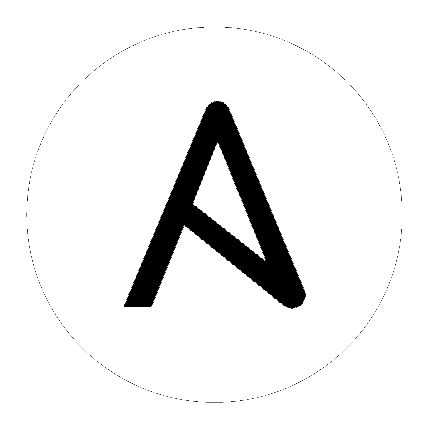
New in version 1.6.
The below requirements are needed on the host that executes this module.
| Parameter | Choices/Defaults | Comments |
|---|---|---|
| id |
Numeric, the droplet id you want to operate on.
aliases: droplet_id |
|
| ip |
The IP address to point a domain at.
|
|
| name |
String, this is the name of the droplet - must be formatted by hostname rules, or the name of a SSH key, or the name of a domain.
|
|
| oauth_token |
DigitalOcean OAuth token.
There are several other environment variables which can be used to provide this value.
i.e., - 'DO_API_TOKEN', 'DO_API_KEY', 'DO_OAUTH_TOKEN' and 'OAUTH_TOKEN'
aliases: api_token |
|
| state |
|
Indicate desired state of the target.
|
| timeout |
Default: 30
|
The timeout in seconds used for polling DigitalOcean's API.
|
| validate_certs |
|
If set to
no, the SSL certificates will not be validated.This should only set to
no used on personally controlled sites using self-signed certificates. |
Note
client_id and api_key options in favor of oauth_token.# Create a domain record
- digital_ocean_domain:
state: present
name: my.digitalocean.domain
ip: 127.0.0.1
# Create a droplet and a corresponding domain record
- digital_ocean:
state: present
name: test_droplet
size_id: 1gb
region_id: sgp1
image_id: ubuntu-14-04-x64
register: test_droplet
- digital_ocean_domain:
state: present
name: "{{ test_droplet.droplet.name }}.my.domain"
ip: "{{ test_droplet.droplet.ip_address }}"
This module is flagged as stableinterface which means that the maintainers for this module guarantee that no backward incompatible interface changes will be made.
Hint
If you notice any issues in this documentation you can edit this document to improve it.